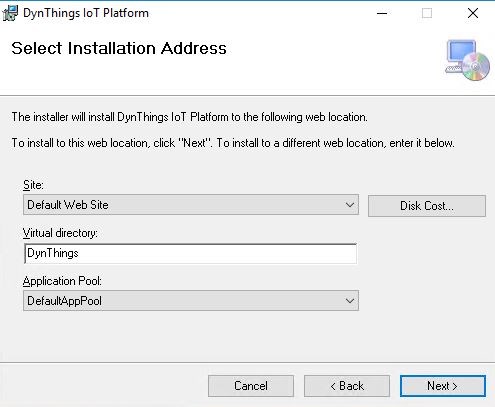Deploy DynThings Platform (Using installer)
Summary: Deploy DynThings Platform Instance using Windows installer
Topic Last Update: 12/16/2017 9:03:20 AM
Overview
This topic provides a step-by-step procedure for DynThings Platform deployment into Internet Information Services (IIS). For more info about IIS please visit https://www.iis.net/overview
Before You Begin
For database deployment, you must have an up and running IIS services with Administrator privileges.
To Deploy DynThings Platform
Navigate to http://dynthings.com/site/Software and download the "DynThings Web Platform", extract the file to your desktop.
Run the "Setup.exe" as an Administrator.
During the installation process, the installer will ask you for the Application Hosting URL under "Virtual directory".